Please follow the steps to configure your WEBMAIL accounts in Outlook.
Open your Outlook Application.
- Select File > Account Settings > Account Settings.

2. Then select the option Manual setup.

3. Select POP/IMAP
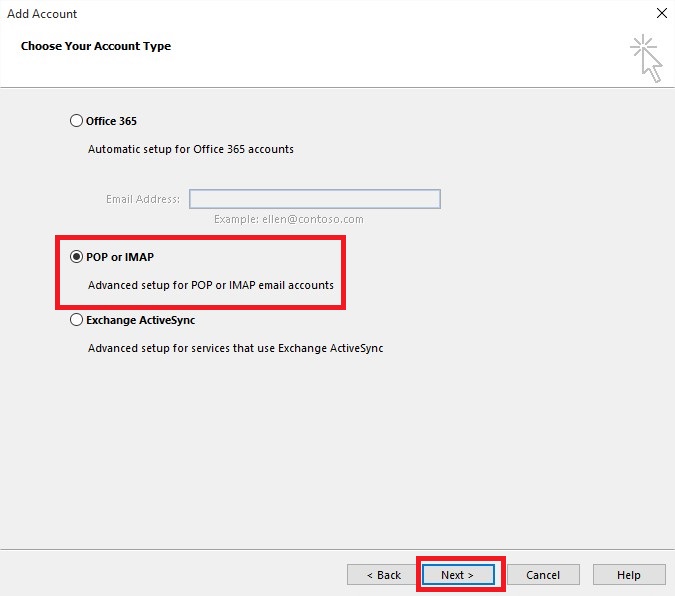
4. Enter the corresponding data and then tap on button More Settings

For example, if your domian name is demo.com, put the Incoming & Outgoing Mail Server as mail.demo.com
5. Then Setup Outgoing server

6. Add the port number and security type as shown in the image.

7. The entire information will be verified and if it is correct, the Outlook will start.

