Azym Technologies provides our customers access to the AntispamCloud in order to self-manage their mail filter rules and quarantined items. This allows clients to set up their own mail rules as well as monitor which mails are being quarantined as suspicious or malicious.
To get access to the AntispamCloud, please do the following:
- Open https://login.antispamcloud.com/. Once the page has loaded, click on the 'Retrieve log-in link' button.

- Insert your email address and click on the 'Submit' button.
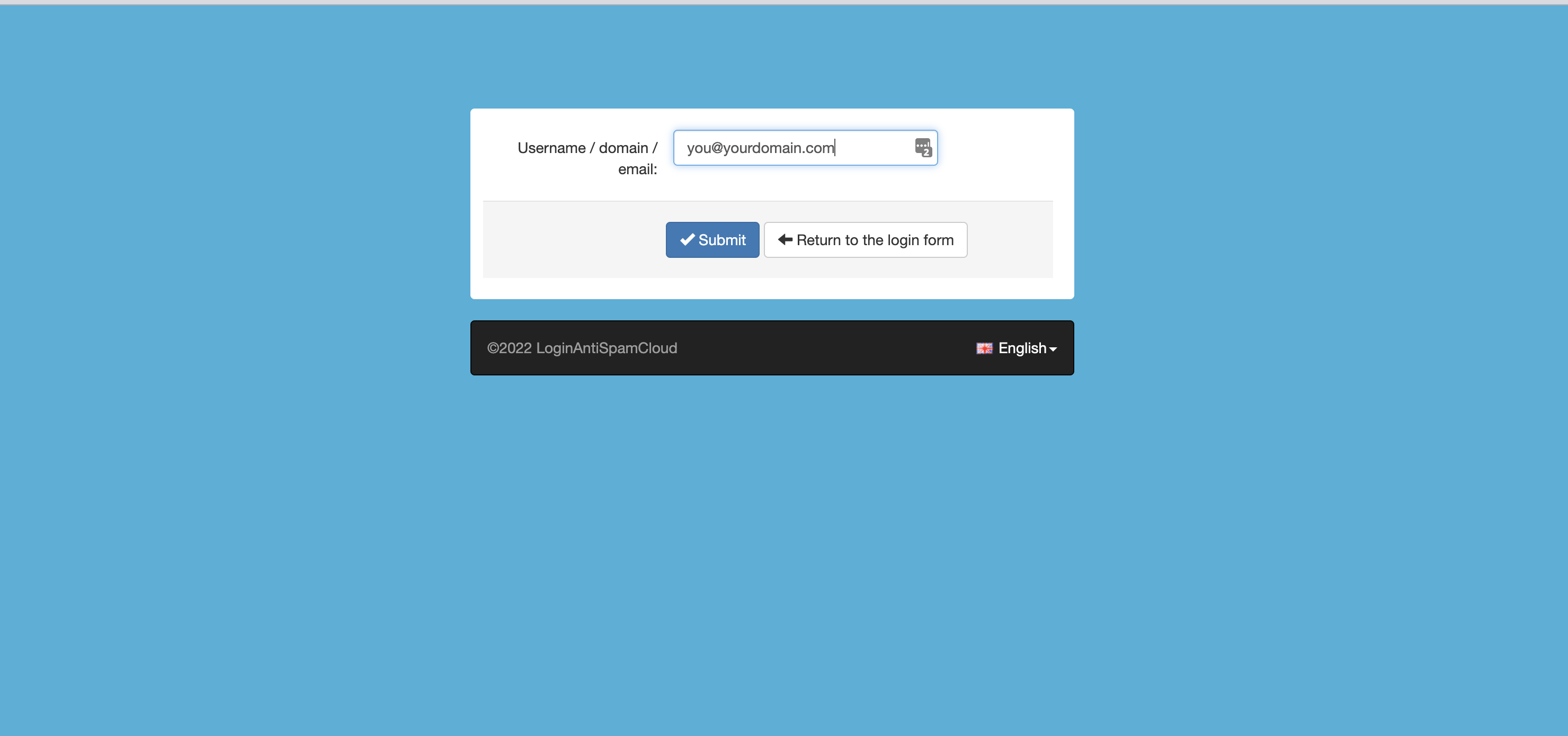
- You will receive a mail from no-reply@antispamcloud.com with a link you should click on.

- Now you can create a password that you will use for future logins to this platform. Remember that you will need to create a secure password.

- Once you have created your login, you will be able to log in and access the interface for our AntispamCloud. After logging in, you will be greeted by this interface:


